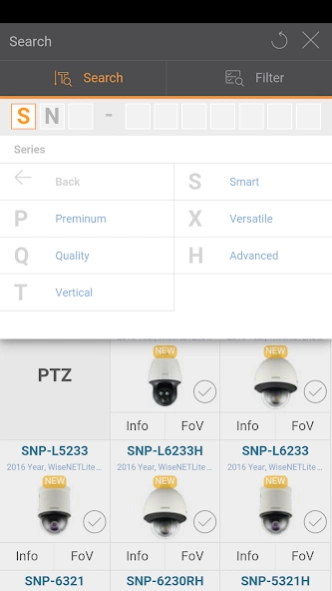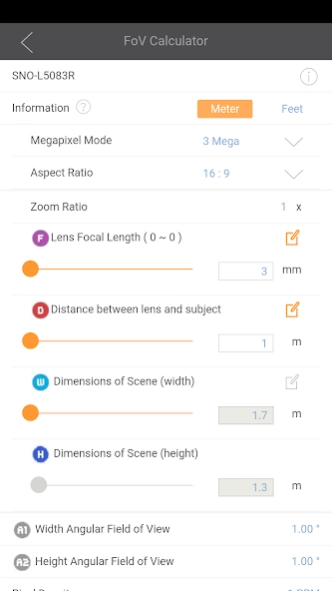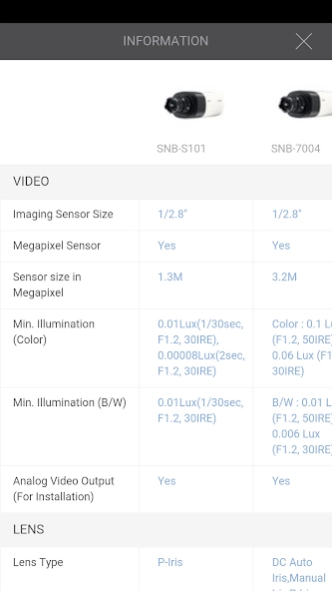Wisenet ToolBox 2.15.3
Free Version
Publisher Description
Wisenet ToolBox - Wisenet ToolBox includes Product Selector, FoV Calculator and Network Calculator
Do you want to organize your surveillance system? Are you interest in Hanwha Techwin’s products?
If so, Wisenet ToolBox is the best choice to you!
There is no need to download many applications to your device.
ONLY one application, Wisenet ToolBox!
Find products, calculate field of view and calculate bandwidth.
All of the above are to be included in Wisenet ToolBox.
[Application Information]
Wisenet ToolBox includes: Product selector, FoV Calculator and Bandwidth Calculator
1. [Product Selector] Which camera/recorder is the best for me?
- Product Selector is a program that allows the user to search and select the products according to their requirements.
- When making their choice the program automatically creates a product list.
- You can then select the products onto a comparison chart and compare the detailed specifications.
2. [FoV Calculator] Calculate the camera’s visible scene.
- The field of View Calculator is a program for calculating the camera’s visible scene.
- When you choose the lens format size or camera model name, input focal length of the lens and distance between lens and object, it will then work out the dimensions of the scene.
3. [Bandwidth Calculator]
- Bandwidth Calculator is a program that estimates the network bandwidth according to the user defined video setting of network camera.
- By using a multiple set of network camera settings, it will calculate the whole Bandwidth and storage capacity for the Network Video Recorder (NVR).
About Wisenet ToolBox
Wisenet ToolBox is a free app for Android published in the Office Suites & Tools list of apps, part of Business.
The company that develops Wisenet ToolBox is HANWHA VISION CO., LTD. The latest version released by its developer is 2.15.3. This app was rated by 1 users of our site and has an average rating of 2.0.
To install Wisenet ToolBox on your Android device, just click the green Continue To App button above to start the installation process. The app is listed on our website since 2018-03-15 and was downloaded 63 times. We have already checked if the download link is safe, however for your own protection we recommend that you scan the downloaded app with your antivirus. Your antivirus may detect the Wisenet ToolBox as malware as malware if the download link to air.com.iPolisMobileToolBox.i is broken.
How to install Wisenet ToolBox on your Android device:
- Click on the Continue To App button on our website. This will redirect you to Google Play.
- Once the Wisenet ToolBox is shown in the Google Play listing of your Android device, you can start its download and installation. Tap on the Install button located below the search bar and to the right of the app icon.
- A pop-up window with the permissions required by Wisenet ToolBox will be shown. Click on Accept to continue the process.
- Wisenet ToolBox will be downloaded onto your device, displaying a progress. Once the download completes, the installation will start and you'll get a notification after the installation is finished.